




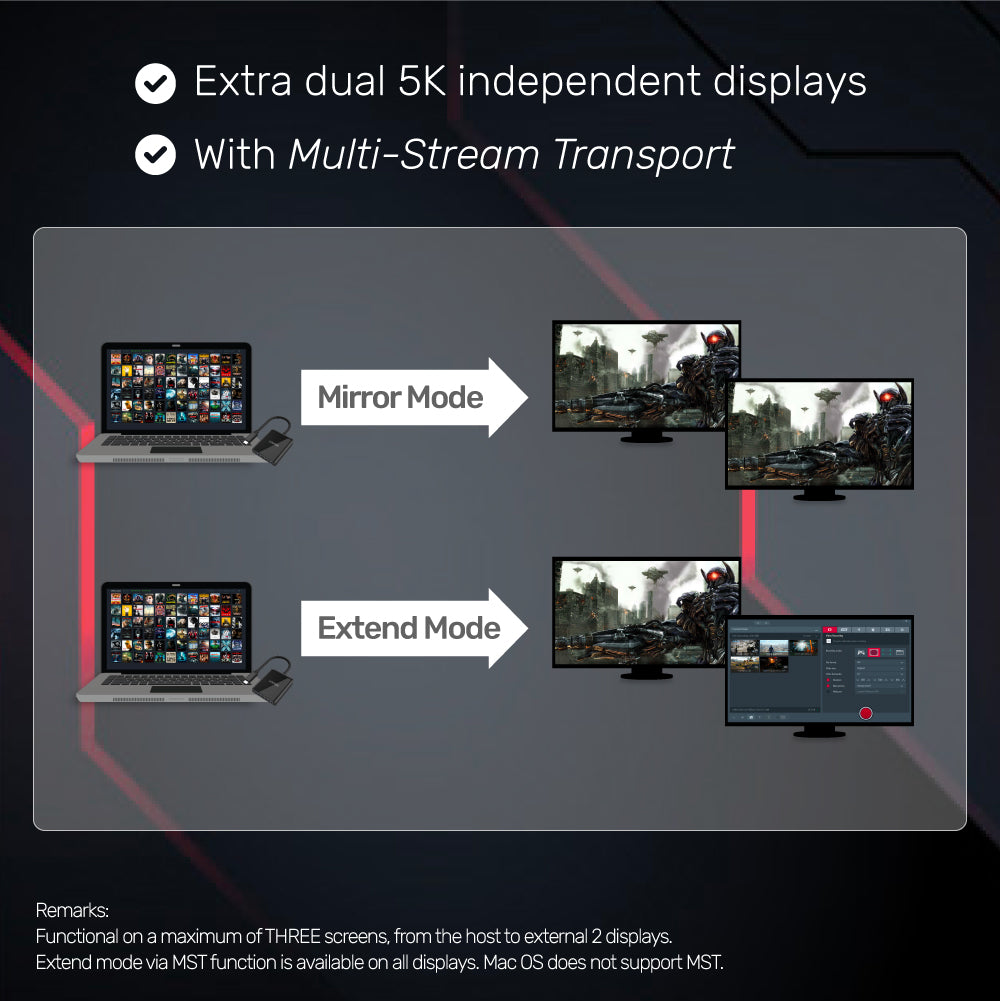



8K USB-C to Dual DisplayPort 1.4 Adapter with MST Dual Monitor
Connect your USB-C device with DisplayPort display device at DP1.4 with (8K@60Hz) high definition sharp images and smooth action-moving output. MST is supported at dual 5K@60Hz. Support HDCP 2.2, meet the requirements of Ultra HD Netflix or Amazon Prime Video and more.
